

Master coding skills and secure a high-paying job in IT with our industry-focused, placement-assistant AI-integrated full-stack development course! As the leading full-stack training institute in Kolkata, we offer you the best and most flexible job-oriented training now available with artificial intelligence integration.
Our 100% placement assistance course covers everything you need to become a sought-after AI-enhanced full-stack developer. Get certification, live projects, to in-depth training, guidance to build your career from scratch. Featuring our training modules, we cover basics, front-end development, back-end development, AI-enhanced CMS & frameworks development.
We guide our students with AI API integration, automated user experiences with intelligent features, and enhance application performance using machine learning tools.
Enroll in our AI-integrated Full Stack course in Kolkata today and future-proof your career.

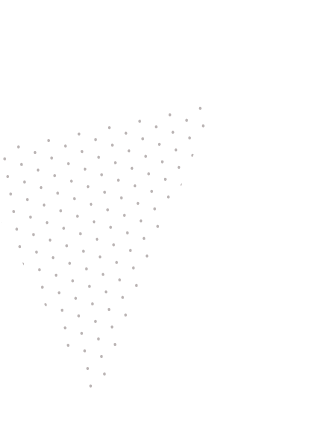
Euphoria GenX is the best AI-integrated stack development training institute in Kolkata, designed to support careers with 100% placement assistance courses. Our updated AI-integrated full-stack development course AI curriculum blends Full Stack with React, Laravel, WordPress, and AI integration. Ensuring students match the modern web development phase with accuracy. Led by industry experts, we focus on both theory and real-world applications to bridge the gap between learning and execution. At Euphoria GenX, we provide complete 360-degree career support, including mock interviews, resume-building, and real-time project exposure to ensure 100% Job-oriented training. Students also learn to implement AI tools, APIs, and automation to build smarter and more dynamic web applications. Upon successful completion, candidates earn a globally recognised certification. Our 100% job assistance stays with you until you secure a rewarding role in tech. Join Euphoria GenX's 100% placement assistance course today and start your journey in AI-Enhanced Full Stack Development with confidence!
Our AI-Integrated Full Stack Development course blends core training in Data Structure, C Programming, HTML, CSS, JAVASCRIPT, JQUERY, PHP & MYSQL, along with advanced frameworks like React, Laravel, and WordPress—now enhanced with AI tools and APIs.Career prospects include Full Stack Developer, AI-Integrated Web Developer, React and Backend Developer, WordPress & Laravel Specialist.
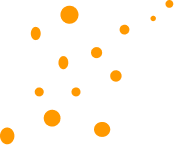
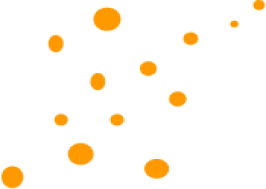
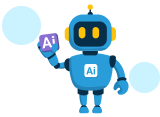
Stay ahead with integrated training in AI tools, APIs, and automation techniques, preparing you to build smarter, more innovative web solutions.
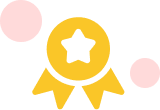
Learn from industry-leading instructors with extensive real-world experience, ensuring top-tier guidance throughout your development course.

Gain practical experience by working on live projects, helping you build a strong portfolio and master in-demand skills.
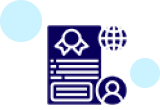
At Euphoria GenX, we don’t just train you; we support you until you secure a job, with our 100% placement assistance course.

From resume building to interview preparation, we equip you with everything needed to stand out in today’s job market.

Join a competitive and inspiring environment where you can collaborate with like-minded individuals and grow alongside future industry leaders.
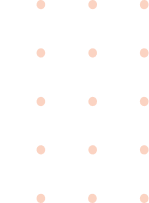
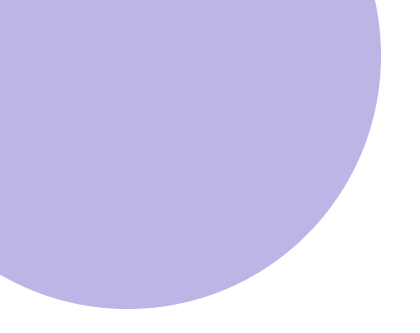
© 2026 Euphoria GenX. All Rights Reserved