
Embarking on the journey of web development as a student often involves encountering various development stacks. One stack that has gained significant popularity in recent years is the MERN stack, which stands for MongoDB, Express.js, React.js, and Node.js. In contrast to traditional stacks, MERN provides a versatile and efficient framework for building web and mobile applications. Here’s a simple stepwise guideline that will help you begin such projects successfully
Understanding the MERN Stack
The MERN stack comprises four key components including:
MongoDB, an integral component of the MERN stack, is a dynamic NoSQL database popular for its scalability and versatility. Differing from the traditional relational databases, MongoDB adopts a document-oriented approach, storing data in flexible, JSON-like BSON (Binary JSON) documents. This design allows for seamless handling of complex data structures, offering developers the freedom to evolve their schema without stringent constraints.
One of MongoDB’s standout features lies in its proficiency in handling rich queries. Its expressive query language supports a wide range of operations, empowering developers to retrieve, filter, and manipulate data with remarkable ease. This flexibility is especially advantageous when dealing with dynamic and evolving data sets, as MongoDB excels in accommodating changes in the structure of stored documents.
Auto-sharding, another hallmark of MongoDB, enhances its scalability. Sharding involves distributing data across multiple servers, and MongoDB automates this process, allowing for horizontal scaling. As your application’s data grows, MongoDB seamlessly partitions and distributes data across multiple shards, ensuring efficient storage and retrieval without compromising performance.
Express.js, the web application framework in the MERN stack, plays a pivotal role in simplifying HTTP logic. It provides a robust set of features for building web and mobile applications, offering middleware that streamlines common tasks such as parsing incoming requests, handling sessions, and managing routes. Express.js promotes a modular and organized approach to building server-side applications, contributing to the overall efficiency of the development process.
React.js, a powerful JavaScript library, takes center stage in creating captivating user interfaces on both the client and server sides. Developed and maintained by Facebook, React.js employs a component-based architecture that promotes reusability and maintainability.
Its virtual DOM (Document Object Model) enables efficient rendering of UI components, resulting in improved performance by minimizing unnecessary updates and re-renders.
Node.js, serving as the execution environment for the MERN stack, revolutionizes server-side development. Its event-driven, non-blocking I/O model allows for handling concurrent requests efficiently, making it well-suited for real-time applications. Node.js facilitates the creation of scalable and high-performance server-side applications, completing the MERN stack’s full-stack JavaScript ecosystem.
This stack’s distinctiveness lies in the use of a single language, JavaScript, for both server-side and client-side development. This not only streamlines the development process but also enhances performance, making MERN an attractive choice for diverse applications.
How to Get Started with MERN Stack Development
Before delving into your initial MERN stack project, it’s essential to grasp the basics of Node.js and React.js. This guide aligns with specific versions of key tools, such as Node v14.2.0, npm v9.2.0, mongodb-community v4.4, express v4.18.2, react v18.2.0, and mongoose v6.8.0.
Now, let’s break down the steps to commence your MERN stack project:
Step 1—Install Node
Visit the official Node.js website at https://nodejs.org/en/ and download either the LTS or the current version of Node.js.
Step 2—Create a New Node Project
Open a terminal window and create a project directory, followed by initializing a new Node.js project:
bash
mkdir myProject && cd myProject
mkdir server && cd server
npm init -y
Next, install the necessary dependencies:
bash
npm install express cors dotenv
Step 3—Create a Node.js Express Server
Craft a file named server.js to set up an Express server, configure middleware, and establish a connection to MongoDB.
Step 4—Install Mongoose and MongoDB
Utilize MongoDB Atlas as a cloud-based database. Install Mongoose to facilitate interaction with MongoDB:
bash
npm install mongoose
Step 5—Connect to MongoDB Database
Create a configuration file (config.env) to hold the MongoDB Atlas connection string. Establish the folder (db) and file (conn.js) to manage database connections.
Step 6—Create the Server API Endpoints
Define routes for the server, focusing on endpoints for retrieving, adding, updating, and deleting records.
Step 7—Create a React Application
Navigate to the project’s root folder and generate a React app:
bash
npx create-react-app client
cd client
npm install bootstrap react-router-dom
Step 8—Set Up the React Router
Configure React Router to manage navigation within your app.
Step 9—Create the React Components
Develop React components for creating, editing, and viewing records, along with a navigation bar.
Step 10—Testing the Application
Commence your server and React app concurrently to test the complete MERN stack application. Confirm its smooth operation by accessing your app through a web browser.
Hopefully, this guide has equipped you with the foundational knowledge to create scalable web and mobile applications using MongoDB, Express.js, React.js, and Node.js. As you progress to more complex projects, remember that MERN provides a robust and adaptable framework suitable for a broad range of applications.
Conclusion
To start your successful MERN stack coding venture using MERN, learn it properly from the pros in Euphoria GenX. As a leading institute, we offer comprehensive learning for IT students and make sure they can code successfully and flawlessly!
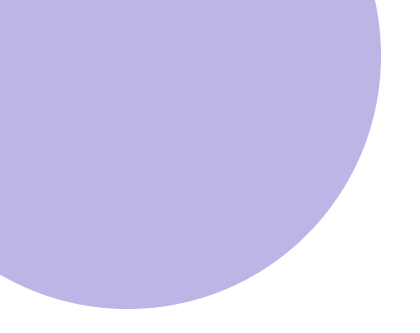
© 2026 Euphoria GenX. All Rights Reserved