
At Euphoria GenX, we offer the best UI/UX Course designed for everyone. With our dedicated course, you can learn the essentials and advanced concepts of UI/UX design. At Euphoria GenX, we guide you with theoritical knowledge and also give you practical, real-life project experience so that you learn from the core. By joining our UI/UX design course in Kolkata, you can grow your professional and promising career by designing high-impact websites and user experiences for businesses.
Our comprehensive UI/UX design course with placement assistance ensures you end up with a high-paying job at a top MNC.
From covering wireframing, prototyping, user research, design thinking, Figma, Adobe XD, and more, our UI/UX design course give you in-depth knowledge and real-life experience. We provide not just expert lead training or real project work experience; we also provide 100% placement support.
We help you build a thriving career with our in-hand certification UI/UX course in Kolkata.

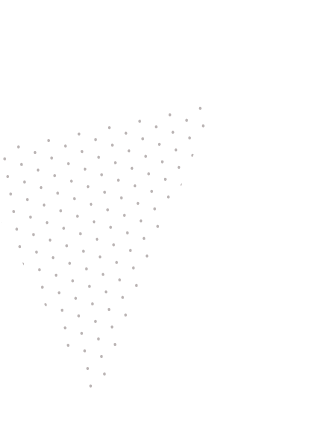
Euphoria GenX is the best UI/UX designer course with a placement-assistance training institute in Kolkata. Our courses are designed to help students with the latest industry skills while ensuring a seamless learning experience. From proper education to real-life projects to enhance practical experience, we train our students with what is best. Also, students can get the best training from industry experts. We help develop your skills in designing and gain a thorough understanding of the principles involved with our UI/UX Design course, such as user research, wire-framing, prototyping, interaction design, usability testing, and understanding design tools like Figma, Adobe XD, or Sketch. This course also includes different concepts of graphics, illustrations, various techniques associated with typography, colour theory and more. Our detailed course content ensures that you become a professional user interface and user experience designer. Not only do we stop here, but we also give a 360-degree placement assistant for every candidate. You can choose from our online and offline modes of UI/UX designing courses.
Our UI/UX design course in Kolkata offers a perfect blend of guidance in the fundamentals and methodologies of User Interface (UI) and User Experience (UX). We help you learn software like Adobe Photoshop and Figma while giving you the perfect real-world practical experience. With our extensive UI/UX design course in Kolkata, grow your career as a UI/UX expert and boost your success in the industry. Get our courses now and prepare for the best!
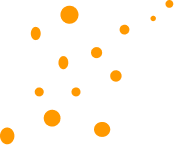
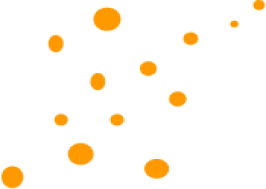
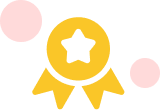
Learn the fundamentals and intricate UI/UX design ideas that make you a competitive designer through engaging seminars taught by knowledgeable mentors. Master the skills of UI/UX tools to process sketching, wireframing, prototyping, usability testing and more!

Gain experience by working on real-world case studies and live projects. We guide you with an industry-focused comprehensive course so that you develop a strong portfolio and master in-demand skills.
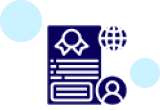
At Euphoria GenX, we train you; we support you until you secure a job, ensuring a smooth career transition. We offer you everything from training to 100% job assistance.

From resume building to interview preparation, we equip you with everything needed to stand out in today’s job market. We ensure you get a high-paying job in your dream IT field.

Join a competitive and inspiring environment where you can collaborate with like-minded individuals and grow alongside future industry leaders.
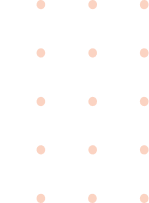
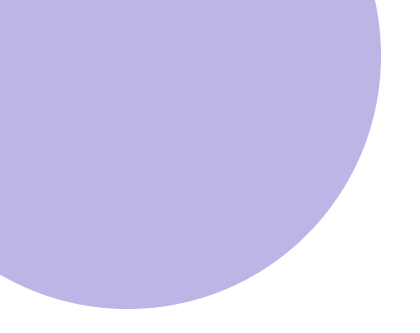
© 2025 Euphoria GenX. All Rights Reserved