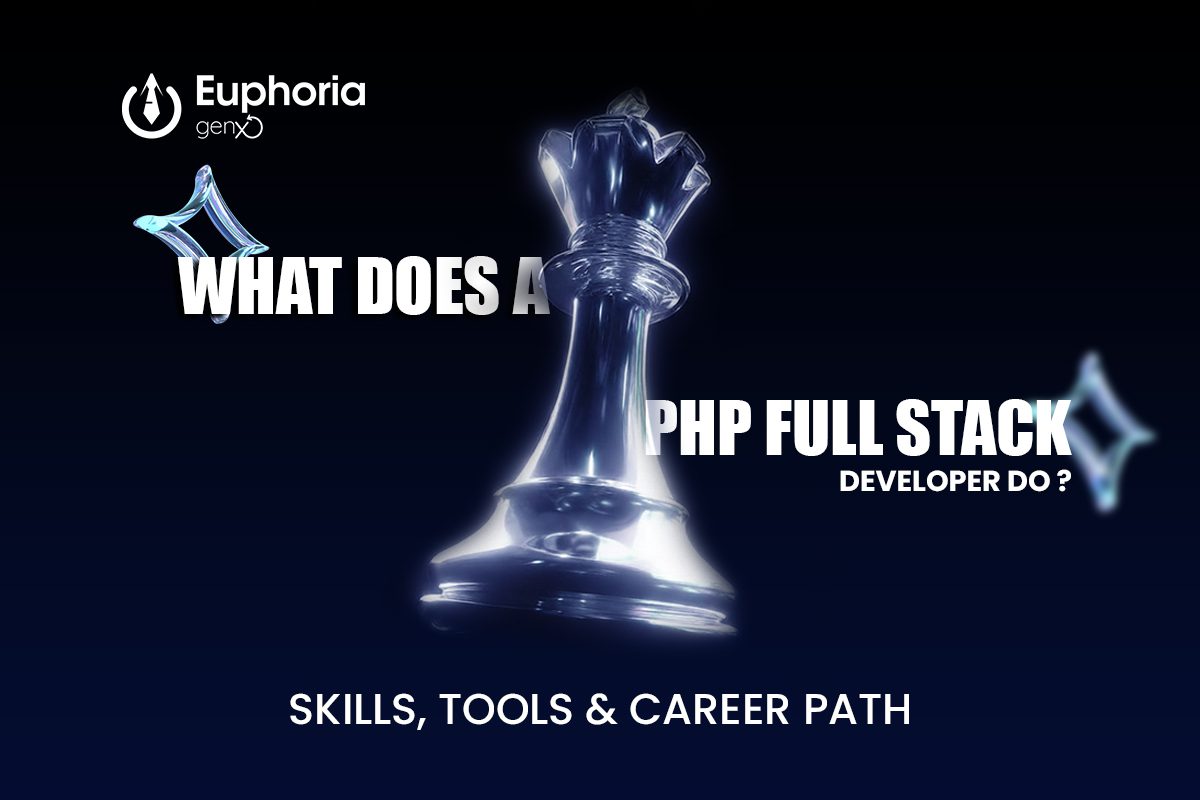
In today’s fast‑moving digital world, companies are looking for professionals who can build, manage, and scale complete web applications. This is where a PHP Full Stack Developer plays a crucial role. From designing user‑friendly interfaces to developing powerful backend systems, a PHP Full Stack Developer handles the entire lifecycle of a web application. Enrolling in a PHP Full Stack Development Course with 100% Placement Assistance can be a wise and future-ready choice if you want to pursue a career in web development. In this blog, we will explore what a PHP Full Stack Developer does, the essential skills and tools required, career opportunities, and how job oriented training from the best IT training institute can help you achieve 100% guaranteed placement. Who Is a PHP Full Stack Developer? A PHP Full Stack Developer is a professional who works on both the frontend (client side) and backend (server side) of web applications using PHP and related technologies. Instead of focusing on only one part of development, a full stack developer understands how the entire system works together. They are responsible for: Because of this versatility, PHP Full Stack Developers are highly valued by startups, enterprises, and IT service companies. What Does a PHP Full Stack Developer Do? 1. Frontend Development Responsibilities On the frontend side, a PHP Full Stack Developer ensures that users have a smooth and engaging experience. Key tasks include: 2. Backend Development Responsibilities The backend is the core of any web application. PHP Full Stack Developers handle: 3. Database Management Databases store and organize application data. A PHP Full Stack Developer: 4. API Integration & Deployment Modern applications depend heavily on APIs. Developers: Essential Skills Required for a PHP Full Stack Developer To become a successful PHP Full Stack Developer, you need a mix of technical and soft skills. A structured PHP Full Stack Development Course with 100% Placement Assistance helps you master these skills step by step. Core Technical Skills 1. PHP Programming PHP is the backbone of backend development. You must understand: 2. Frontend Technologies A strong frontend foundation includes: 3. PHP Frameworks Frameworks make development faster and more secure. Popular ones include: 4. Database Knowledge You should be comfortable with: 5. Version Control Systems Knowledge of Git and GitHub is essential for collaboration and code management. Soft Skills Tools Used by PHP Full Stack Developers A professional PHP Full Stack Developer works with multiple tools daily. Some of the most important ones are: Learning these tools through job oriented training ensures you are industry‑ready from day one. Career Path of a PHP Full Stack Developer Entry‑Level Roles After completing a PHP Full Stack Development Course with 100% Placement Assistance, freshers can start as: Mid‑Level Roles With experience, professionals can move into: Senior‑Level Roles Experienced developers can advance to: Some professionals also choose freelancing or start their own tech ventures. Salary Scope for PHP Full Stack Developers The salary of a PHP Full Stack Developer depends on skills, experience, and location. On average: Completing training from the best IT training institute with 100% guaranteed placement greatly improves salary prospects. Why Choose a PHP Full Stack Development Course with 100% Placement Assistance? Many learners struggle not because of lack of talent, but because of lack of guidance and industry exposure. A professional PHP Full Stack Development Course with 100% Placement Assistance offers: This approach ensures job oriented training rather than just theoretical learning. Why Euphoria GenX Is the Best IT Training Institute for PHP Full Stack Development Euphoria GenX stands out as the best IT training institute for students and working professionals who want a successful career in web development. Key Highlights of Euphoria GenX At Euphoria GenX, students are trained not just to learn PHP, but to become complete Full Stack Developers ready for real‑world challenges. Job Opportunities After PHP Full Stack Training After completing your course from Euphoria GenX, you can apply for roles such as: The demand for PHP developers continues to grow as many popular platforms like WordPress, Laravel applications, and enterprise systems still rely heavily on PHP. Future Scope of PHP Full Stack Development One of the most popular server-side languages is still PHP. With frameworks like Laravel and integration with modern frontend technologies, PHP Full Stack Development has a strong future. Companies prefer full stack developers because they: This makes PHP Full Stack Developers highly employable across industries. Final Thoughts A career as a PHP Full Stack Developer offers stability, growth, and exciting opportunities. By enrolling in a PHP Full Stack Development Course with 100% Placement Assistance from Euphoria GenX, you gain not only technical skills but also the confidence to crack interviews and succeed in the IT industry. If you are looking for job oriented training, industry exposure, and 100% guaranteed placement, Euphoria GenX is the right place to start your journey. Start your PHP Full Stack Development career today and build the future you deserve. Frequently Asked Questions (FAQs) 1. What is a PHP Full Stack Development Course with 100% Placement Assistance? Frontend technologies, PHP backend development, databases, frameworks like Laravel, and real-world projects are all covered in a job-focused training program called PHP Full Stack Development Course with 100% Placement Assistance. Along with technical training, it includes resume building, interview preparation, and dedicated placement support. 2. Who should enroll in a PHP Full Stack Development course? This course is ideal for students, fresh graduates, career switchers, and working professionals who want job oriented training and a stable career in web development. Beginners don’t need to have any prior coding skills. 3. Is PHP Full Stack Development still in demand? Yes, PHP Full Stack Developers are in high demand. Many popular platforms, enterprise applications, and CMS systems rely on PHP. Companies prefer full stack developers who can handle both frontend and backend development efficiently. 4. What kind of jobs can I get after completing this course? After completing the course, you can apply for roles such as PHP Full Stack Developer, Web Developer, Backend Developer, Software Engineer, or […]

In 2026, social media marketing has evolved far beyond posting consistently or chasing vanity metrics like likes and followers. Today, success on social platforms is measured by leads generated, conversions achieved, and careers built. Brands want measurable growth, and professionals want stable, future-proof jobs. This is the point at which content production enabled by AI becomes revolutionary. At Euphoria GenX, we closely work with students, brands, and recruiters through our digital marketing course with 100% placement assistance. One thing is clear: marketers who know how to use AI to create content that sells are in the highest demand and enjoy a strong job guarantee advantage in 2026. This in-depth guide will walk you through how to use AI to write social media content that actually sells, converts, and builds authority — while also showing how mastering this skill can transform your career. Why AI Is Dominating Social Media Marketing in 2026 AI is no longer a supporting tool; it is the backbone of modern digital marketing strategies. With platforms becoming smarter and competition growing fiercer, manual content creation alone cannot keep up. How AI Has Changed the Marketing Landscape AI tools now help marketers: For anyone enrolling in a digital marketing course, AI proficiency is no longer optional — it is a core skill recruiters expect. What “Content That Sells” Really Means in 2026 Before using AI, it’s important to understand what selling looks like on social media today. Selling Is About Value, Not Pressure In 2026, users don’t respond to aggressive sales tactics. Instead, content sells when it: AI helps marketers balance storytelling with strategy — creating content that feels human while performing like a machine. Step-by-Step Guide: Using AI to Write High-Converting Social Media Content Step 1: Define Your Objective Clearly AI performs best when your goal is specific. Before writing a single prompt, decide what you want your content to achieve. Common Social Media Goals For example, content promoting a digital marketing course with 100% placement assistance should focus on outcomes, skills, and career security rather than generic features. Step 2: Create High-Quality AI Prompts The quality of AI output depends heavily on the quality of your input. Weak Prompt Example “Write a social media post about digital marketing.” High-Converting Prompt Example “Write a LinkedIn post for final-year students looking for a digital marketing course with 100% placement assistance and job guarantee. Tone should be professional, motivating, and career-focused.” Clear prompts help AI generate targeted, persuasive, and relevant content. Step 3: Adapt Content for Each Social Media Platform One of the biggest advantages of AI is intelligent repurposing. Platform-Specific Content Strategy AI allows marketers to convert one idea into multiple platform-ready versions — increasing reach without increasing workload. Step 4: Use AI to Write Scroll-Stopping Hooks The first line determines whether your content gets seen or ignored. Proven AI Hook Structures AI can generate dozens of hook variations, allowing marketers to test and optimize performance quickly. Using AI to Improve Engagement and Conversions AI-driven content doesn’t rely on guesswork. It relies on patterns, data, and behavioral insights. How AI Boosts Conversion Rates This is why brands increasingly prefer marketers trained in AI-based strategies, especially those coming from 100% placement assistance programs. The Role of AI in Building Brand Trust A prevalent misperception is that content produced by AI is not authentic. In reality, when used correctly, AI enhances consistency and clarity. How AI Builds Trust However, human review remains essential. The most successful marketers combine AI efficiency with human creativity. Typical Errors to Avoid When Applying AI to Social Media ❌ Over-Automation Publishing AI content without editing can feel impersonal and robotic. ❌ Poor Prompting Generic prompts produce generic results. ❌ Ignoring Analytics AI content must be measured, tested, and refined continuously. At Euphoria GenX, students learn how to avoid these mistakes through real-time projects and performance analysis. Why AI Content Skills Offer a Job Guarantee Advantage Recruiters in 2026 are no longer hiring based on degrees alone. They want results-oriented professionals. Skills Companies Actively Look For Jobs in growth marketing, social media management, and digital marketing are directly related to these abilities. Career Opportunities After Learning AI-Based Social Media Marketing With the right training, learners can explore roles such as: Completing a digital marketing course with 100% placement support greatly improves professional stability and employability. How Euphoria GenX Prepares You for 2026 and Beyond At Euphoria GenX, our focus is not just education — it’s transformation. What Makes Our Program Industry-Ready Our students don’t just learn tools; they learn how to deliver results. The Future of Social Media Marketing with AI AI will continue to evolve, but one thing will remain constant: businesses will always need marketers who can drive growth. Those who master AI-powered content creation today will lead tomorrow’s digital economy. Final Thoughts AI is not here to replace marketers. It is here to replace outdated methods. If you want to write social media content that actually sells in 2026 — and build a reliable career with a job guarantee mindset — investing in AI-driven marketing skills is the smartest decision you can make. Start your journey with Euphoria GenX and enroll in our digital marketing course with 100% placement assistance. Ready to Build a Career That Sells? Learn how to combine AI, creativity, and strategy to dominate social media marketing in 2026 and beyond.
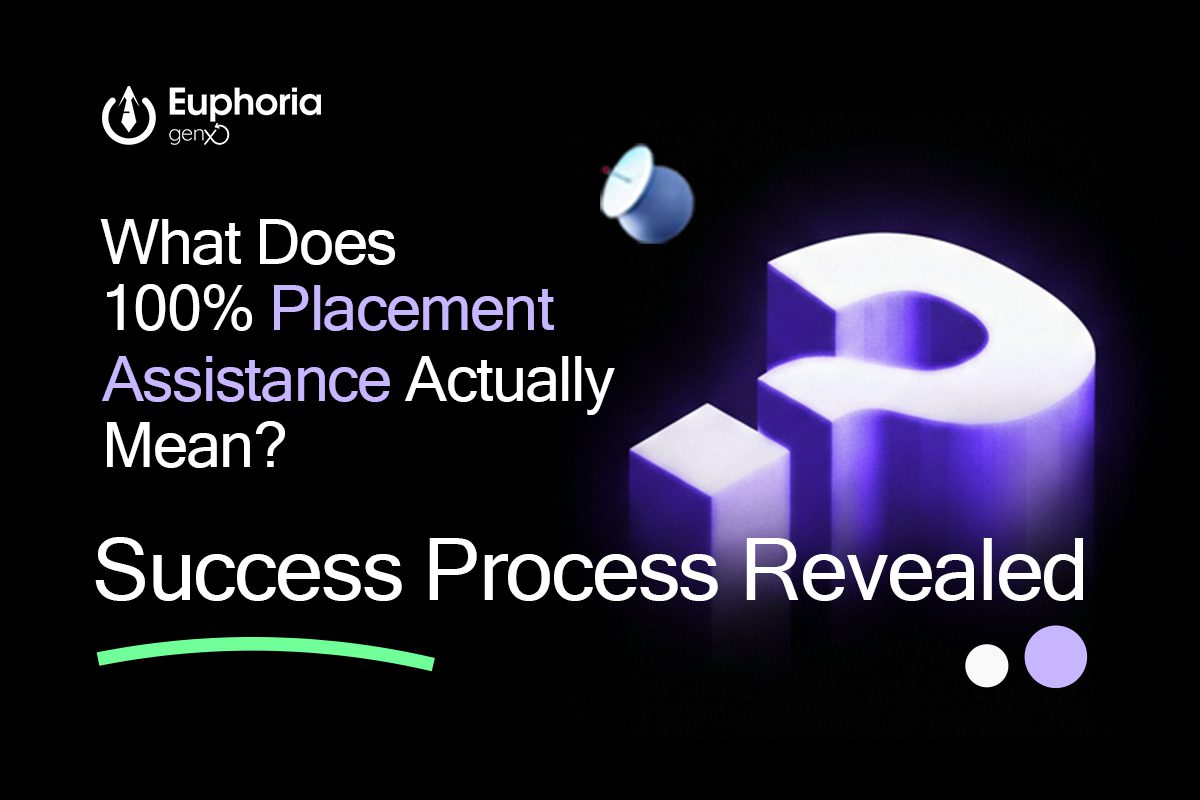
In today’s highly competitive job market, “100% Placement Assistance” has become one of the most widely used—and often misunderstood—phrases by training institutes. But what does placement assistance actually mean in 2026? Is it a job guarantee, a marketing gimmick, or a structured career-support system that genuinely helps students secure IT jobs? At Euphoria GenX, we believe in clarity, transparency, and long-term career success. As we step into 2026, we are revealing our Placement Assistance Success Process so that students, parents, and working professionals clearly understand what they are signing up for—and how it helps them build a sustainable career in IT. Understanding Placement Assistance: Beyond the Buzzword What Is Placement Assistance? Placement assistance is a comprehensive, structured career-support ecosystem designed to make candidates job-ready, industry-relevant, and employable. It does not mean automatic placement or unconditional hiring without effort or skill evaluation. Instead, effective placement assistance focuses on preparing candidates for real-world hiring processes and supporting them until they secure a suitable role. At Euphoria GenX, placement assistance includes: Why Placement Assistance Matters More Than Ever in 2026 The IT industry is transforming rapidly: In 2026, companies are not just hiring graduates—they are hiring developers, testers, analysts, engineers, and problem-solvers who can contribute from Day One. This makes placement assistance a critical bridge between training and employment. Euphoria GenX 2026 Placement Assistance Success Process Here’s how Euphoria GenX ensures students are prepared, confident, and employable in the competitive IT job market: Step 1: Career Mapping & Skill Assessment Every learner begins with a structured evaluation that includes: This prevents random learning and ensures students prepare strategically for relevant IT jobs. Step 2: Industry-Aligned Training (Not Theory-Based) As a best IT training institute, Euphoria GenX emphasizes: Our curriculum aligns with current hiring requirements, not outdated academic syllabi. Step 3: Resume Building That Recruiters Actually Read Many candidates fail to get interview calls due to poorly structured resumes. Our placement assistance includes: This significantly increases shortlisting for IT jobs. Step 4: Interview & Soft Skill Training Technical knowledge alone is not enough to get hired. We prepare students through: Students learn how to present their skills professionally and confidently. Step 5: Placement Opportunities & Employer Network Euphoria GenX actively collaborates with: Students gain access to: This is where placement assistance converts preparation into real employment opportunities. Step 6: Continuous Support Until Placement Unlike institutes that stop after course completion, Euphoria GenX offers: Why Euphoria GenX Is Among the Best IT Training Institutes What makes Euphoria GenX stand out? ✔ Industry Experience Training guided by real IT professionals with corporate exposure. ✔ Practical Learning Approach Hands-on learning, not theory-only classrooms. ✔ Transparent Placement Assistance No fake promises, no misleading job guarantee claims. ✔ Strong Employer Connect Partnerships with companies that have real hiring needs. ✔ Student-Centric Career Support Personalized guidance for every learner. Types of IT Jobs Our Students Prepare For With structured placement assistance, students prepare for roles such as: These are high-demand IT jobs across industries in 2026. Who Can Benefit from Placement Assistance at Euphoria GenX? Our placement assistance program is ideal for: If you are serious about building a career in IT, placement assistance is not optional—it is essential. How to Maximize Placement Assistance Success Students who get the best placement results usually: Placement assistance delivers results when students actively participate in the process. Final Thoughts: What 100% Placement Assistance Really Means at Euphoria GenX At Euphoria GenX, 100% Placement Assistance means: As 2026 approaches, our goal is still very clear: Empower learners with skills, confidence, and real career opportunities in IT. Ready to Start Your IT Career with Real Placement Assistance? If you’re searching for the best IT training institute that prioritizes skills, transparency, and real IT jobs, Euphoria GenX is here to guide you every step of the way.

The impact of AI on jobs is already reshaping the global workforce. Artificial Intelligence (AI) is no longer a futuristic concept—it is actively transforming industries, redefining job roles, and changing how businesses operate worldwide. From automation in manufacturing to intelligent decision-making in finance and healthcare, AI has become deeply embedded in modern workflows. As we move closer to 2026, professionals, students, and job seekers are asking one crucial question: What skills will ensure career stability and growth in an AI-driven world? This blog explores how AI is impacting jobs, which roles are evolving or emerging, and the essential skills you must develop to remain relevant, competitive, and job-ready by 2026. Understanding the AI Revolution in the Job Market The impact of AI on jobs is becoming increasingly evident across industries. AI refers to systems and machines capable of performing tasks that traditionally require human intelligence—such as learning, reasoning, problem-solving, and decision-making. Over the last decade, advancements in machine learning, data analytics, natural language processing, and automation have accelerated AI adoption across industries, directly transforming job roles and workplace requirements. According to industry reports, AI-related roles are expected to grow by over 40% by 2026, highlighting the rapid expansion of AI-driven opportunities. Additionally, more than 70% of employers now prioritize skills over degrees, signaling a major shift toward skill-based hiring in the modern job market. How AI Is Changing Work The impact of AI on jobs is not about elimination, but transformation. AI is not simply replacing jobs—it is redefining them. Repetitive and rule-based tasks are increasingly automated, allowing professionals to focus on more strategic, creative, and human-centric responsibilities. As a result, job roles across industries are evolving, requiring new skill sets and greater adaptability. For example: While some roles may decline, many new opportunities are being created, particularly in technology-driven domains. Jobs Most Affected by AI by 2026 Roles at Risk of Automation Certain job roles that rely heavily on repetitive processes or basic analysis face a higher risk of automation, including: However, this does not mean these professionals will become obsolete. Instead, they will need to reskill or upskill to transition into more advanced roles. Emerging and Evolving Roles AI is also creating entirely new job categories and transforming existing ones. Some of the most in-demand roles by 2026 include: The demand for IT jobs that combine technical expertise with problem-solving and adaptability is growing rapidly. Why Skills Matter More Than Degrees in the AI Era The impact of AI on jobs has significantly shifted employer expectations. In the AI-driven job market, skills now outweigh traditional qualifications, with employers increasingly prioritizing practical expertise, hands-on experience, and adaptability over theoretical knowledge alone. The Shift Toward Skill-Based Hiring Companies now seek professionals who can: This shift has led to a strong demand for job-oriented training programs that focus on real-world applications rather than purely academic learning. Essential Skills You Must Have by 2026 To thrive in the AI era, professionals must develop a balanced combination of technical and soft skills. Technical Skills for an AI-Driven Career 1. Data Literacy and Analytics AI systems rely on data. Understanding how to collect, analyze, interpret, and visualize data is critical across roles—not just for data scientists. Professionals who can make data-driven decisions will always be in demand. Key areas to focus on: 2. AI and Machine Learning Fundamentals You don’t need to become an AI engineer, but understanding how AI works is essential. Familiarity with machine learning concepts, automation logic, and AI applications helps professionals collaborate effectively with technical teams and use AI tools efficiently. 3. Programming and Automation Coding skills are becoming a foundational requirement for many IT jobs. Languages commonly used in AI and automation include Python, Java, and JavaScript. Automation skills help professionals streamline workflows and improve productivity. 4. Cloud Computing Most AI applications run on cloud infrastructure. Knowledge of cloud platforms, deployment models, and cloud security is a major advantage. Cloud skills also support scalability and innovation in AI-powered systems. 5. Cybersecurity Awareness As AI adoption increases, so do cybersecurity risks. Understanding data privacy, ethical AI usage, and security fundamentals is essential, especially for professionals handling sensitive data. Soft Skills That AI Cannot Replace While AI excels at processing information, it cannot replicate uniquely human qualities. These soft skills will remain irreplaceable. 1. Critical Thinking and Problem-Solving AI can provide insights, but humans must interpret them. Professionals who can evaluate AI outputs, question assumptions, and solve complex problems will stand out. 2. Creativity and Innovation AI can generate ideas, but creativity comes from human imagination. Design thinking, innovation, and storytelling skills are highly valuable in marketing, product development, and leadership roles. 3. Emotional Intelligence and Communication Human interaction, empathy, negotiation, and leadership cannot be automated. Strong communication skills are essential for teamwork, client interactions, and people management. 4. Adaptability and Continuous Learning The AI landscape evolves rapidly. Professionals who continuously learn, reskill, and adapt will remain relevant, regardless of technological changes. How to Become Job-Ready in an AI-Driven Market Becoming job-ready by 2026 requires a strategic approach to learning and career development. Focus on Practical Learning Hands-on projects, real-world case studies, and industry exposure are crucial. Employers value candidates who can demonstrate applied skills rather than just certifications. This is where job-oriented training plays a critical role by bridging the gap between academic knowledge and industry expectations. Choose Industry-Relevant Learning Paths Select learning programs that align with current market needs—AI, data analytics, cloud computing, cybersecurity, and full-stack development are among the top domains driving IT jobs growth. Build a Strong Portfolio A portfolio showcasing real projects, problem-solving approaches, and measurable outcomes significantly improves employability. It proves your ability to apply skills in practical scenarios. Gain Exposure Through Internships and Projects Internships, live projects, and simulated industry environments help learners understand real workplace challenges. Such experiences accelerate confidence and career readiness. The Role of Training Institutes and Employers Educational institutions and organizations must evolve alongside technology. Structured job-oriented training programs, industry mentorship, and continuous upskilling initiatives are essential for building […]
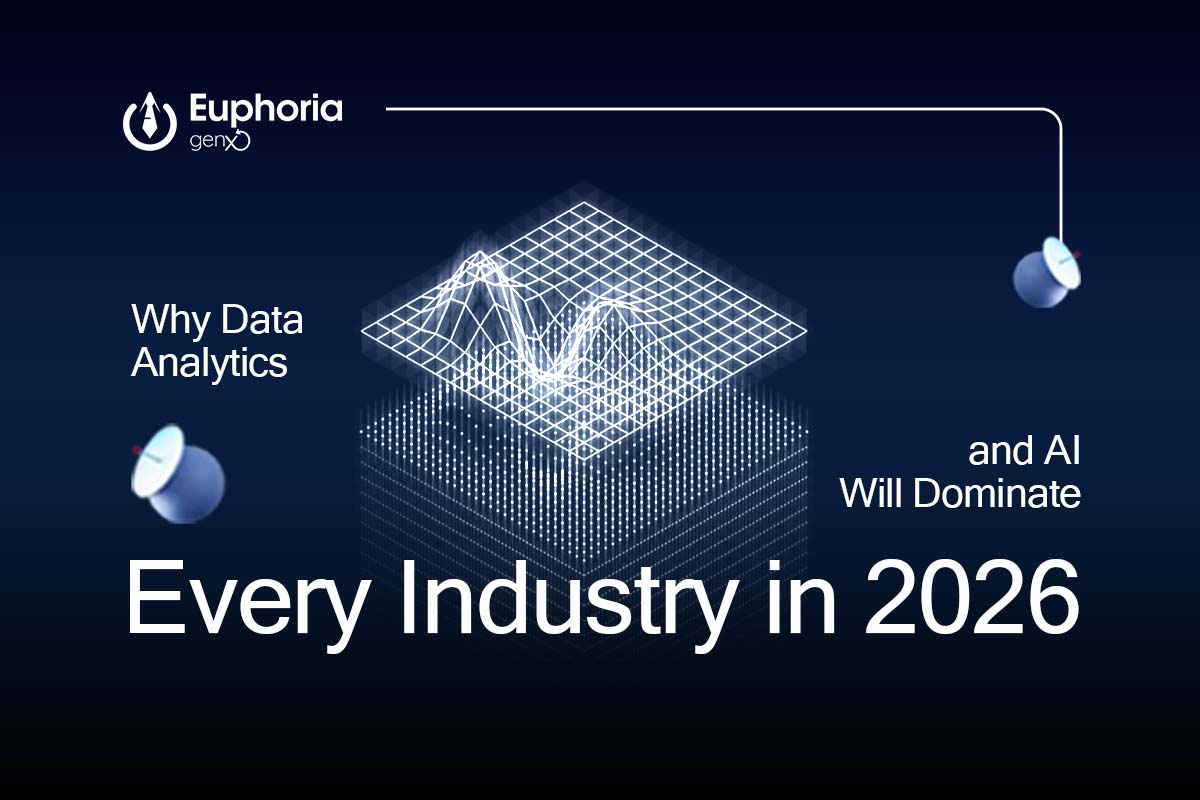
As we move deeper into the digital age, the world is experiencing an unprecedented shift in how organizations operate, innovate, and compete. By 2026, two forces will dominate every industry—Data Analytics and Artificial Intelligence (AI). From healthcare and finance to manufacturing and education, businesses are rapidly adopting these technologies to make smarter decisions, improve efficiency, and deliver better solutions to customers. In this blog, we will explore why Data Analytics and AI are becoming essential pillars for every sector, how organizations are leveraging Data Analytics using Power BI, and why learning these skills through job-guarantee courses is crucial for future professionals. The Digital Transformation Wave of 2026 Digital transformation has accelerated globally over the past decade. But 2026 marks a new peak—a point where businesses are not just shifting to digital tools but fully integrating them into core operations. From Data to Decisions — The New Business Mindset Businesses no longer rely on assumptions. Instead, they depend on real-time insights powered by Data Analytics.Companies that adopt advanced analytics outperform competitors by understanding customer needs faster, predicting market trends, and optimizing every operation. AI as the New Workforce Multiplier Artificial Intelligence is now a key driver of automation, creativity, and decision-making. Whether it is an AI-driven chatbot assisting millions of customers or machine learning models predicting financial risks, AI is transforming industries at scale. Why Data Analytics Will Rule Every Industry in 2026 Businesses Are Generating More Data Than Ever Every app, website, transaction, and device generates massive volumes of data. By 2026, global data generation is expected to touch new heights.To make sense of this vast information, companies urgently need skilled professionals who can analyze data and convert it into actionable insights. Data Analytics Enables Laser-Sharp Business Decisions From sales forecasting to customer retention, Data Analytics helps companies: Data Analytics Using Power BI — The Industry’s Top Choice One of the most adopted tools worldwide is Power BI, a powerful business intelligence platform by Microsoft.Data Analytics using Power BI allows professionals to: Because of its user-friendly interface and strong integration with business systems, Power BI has become a must-learn tool for analysts. How AI Will Dominate Industries in 2026 Artificial Intelligence is no longer futuristic. It is embedded into daily business operations. AI in Healthcare AI-powered tools assist with: Hospitals using AI are already reducing diagnosis time by nearly 40%. AI in Finance Banks and financial institutions are using AI for: AI algorithms allow financial companies to operate faster and more securely. AI in Manufacturing Manufacturing industries rely on AI for: This enhances productivity and helps minimize operational spending. AI in Retail Retailers leverage AI to: E-commerce giants like Amazon are already driven by advanced AI models. The Perfect Duo — How Data Analytics and AI Work Together AI Learns from Data, Data Analytics Interprets the Results AI needs data to function, and Data Analytics provides that foundation.Together, they form a powerful combination that helps companies: Real-World Examples These examples prove that industries cannot operate efficiently without combining analytics and AI. The Demand for Skilled Professionals Will Skyrocket by 2026 Huge Skill Gap, Massive Opportunities With rapid adoption of technology, companies need millions of professionals skilled in: However, the supply of trained talent is still low. This creates a golden opportunity for students and professionals. Why Job-Guarantee Courses Is Essential To secure a strong position in the AI and Analytics job market, practical skills matter more than theoretical knowledge.At this stage, job-guarantee courses becomes essential. Such training programs focus on: Professionals who undergo job-oriented training are far more likely to get placed quickly and confidently. Which Industries Will Benefit the Most in 2026? 1. Healthcare AI-powered diagnostics, robot-assisted surgeries, and predictive patient care will dominate the healthcare landscape. H3: 2. Banking & Finance With cyber fraud increasing, AI-based fraud detection and risk prediction systems will become essential. 3. Retail & E-Commerce Customer personalization, dynamic pricing, and stock predictions will be driven by Data Analytics and AI. 4. Manufacturing AI-based automation and predictive maintenance will significantly cut costs and increase productivity. 5. Education Adaptive learning tools and AI-driven evaluation systems will revolutionize student assessments. 6. Transportation Self-driving cars, smart traffic control, and predictive logistics will change global mobility. 7. IT & Software AI-powered coding, automated testing, and cloud analytics will be the backbone of the industry. Future Career Roles That Will Be in High Demand Data Analytics Roles AI & Machine Learning Roles Hybrid Roles With both Data Analytics and AI dominating industries, hybrid roles will become even more valuable. Why Learning Data Analytics Using Power BI Is a Smart Move for 2026 Power BI Is Everywhere From startups to Fortune 500 companies, Power BI is the most commonly used analytics platform due to its: Companies Prefer Candidates with Power BI Skills Because Power BI analysts help businesses quickly interpret data, companies actively seek professionals skilled in: This makes Power BI one of the most career-boosting skills to learn in 2026. How You Can Prepare Yourself for the Future Learn the Right Tools To build a future-proof career, learn: Work on Real Projects Hands-on experience with real datasets builds practical knowledge and boosts confidence. Enroll in Job Guarantee Courses A structured training program focuses on what the industry actually needs, helping you build: This makes you job-ready from day one. Conclusion — 2026 Belongs to Data Analytics and AI The world is standing at the beginning of an intelligent revolution. By 2026, Data Analytics and AI will dominate every industry, shaping how businesses operate, innovate, and grow.Whether you are a student, job seeker, or working professional, this is the perfect time to strengthen your future by learning key tools like Data Analytics using Power BI and preparing through structured, job-guarantee courses. Those who upgrade their skills today will lead the industries of tomorrow.

Internships and live projects have become essential parts of modern IT learning. While theoretical knowledge builds the base, real projects and workplace exposure help you develop the practical skills needed for real IT jobs. This is why students today choose a 100% placement assistance course to gain hands-on experience, industry understanding, and job-ready confidence. This in-depth, SEO-optimized guide explains how internships and live projects shape your career and prepare you for real IT jobs in the most effective way. Why Practical Experience Matters in the IT Industry The IT industry no longer hires for IT jobs based on degrees alone. Companies look for candidates who can perform real tasks, collaborate with teams, and solve actual problems. Practical learning helps bridge the gap between theoretical concepts and real-world IT job scenarios. The Gap Between Theory and Real Job Requirements Most students learn programming, frameworks, and tools in a classroom setting. However, real IT environments require you to: Internships and live projects help you gain exactly these experiences. How a 100% Placement Assistance Course Fills This Gap A well-structured 100% placement assistance course blends real-time learning with practical exposure.It ensures you learn: This combination gives students a strong edge during placements. How Internships Simulate Real IT Work Environments Internships allow you to experience real IT work culture before your first job. You understand how teams work, how tasks are divided, and how projects move from planning to delivery. Exposure to Agile and Scrum Workflows Most IT companies operate using Agile methodology. During internships, you experience: Learning these early helps you become job-ready. Working With Real Tools and Technologies Internships allow you to use real-world tools such as: Becoming Job-Ready Through Real Assignments You might work on: Why Companies Prefer Interns With Practical Exposure Employers want professionals who can adapt quickly.Interns: Internships make you a strong candidate during placements. How Live Projects Prepare You for Actual IT Job Roles Live projects are the closest you can get to real IT job experience while still learning. Applying Concepts to Real Situations Live projects teach you to apply your learning to real business challenges, such as: Understanding End-to-End Project Development You experience everything from: Learning to Handle Real-Time Issues Live projects expose you to challenges like: These lessons make you truly industry-ready. Skills You Gain From Internships and Live Projects A good 100% placement assistance course ensures you learn both technical and non-technical skills. Technical Skills You Develop Soft Skills You Develop Why These Skills Increase Your Hiring Chances Companies want multi-skilled professionals who can contribute from day one. Internships and live projects help you become exactly that. Importance of Portfolio Building During IT Training A portfolio is more important than a resume in the IT domain. How Live Projects Strengthen Your Portfolio Your project portfolio gives recruiters proof of your real working ability.It showcases: Why Recruiters Prefer Candidates With Project Portfolios Instead of trusting just qualifications, recruiters prefer candidates who have: A 100% placement assistance course ensures you build a powerful portfolio before your placements. Boosting Interview Confidence Through Practical Learning Interviewers often focus on practical questions.Internships and live projects prepare you for this by giving you real stories to share. Discussing Real Work in Interviews You can confidently discuss: Performance in Technical Rounds Candidates with hands-on experience perform better in: Confidence in HR Interviews Real exposure helps you answer workplace-related questions with clarity and confidence. Why Employers Prefer Candidates With Internship & Project Experience Companies find students with practical experience easier to train and more efficient to hire. Faster Adaptability Internship-trained students adjust to work environments quickly. Reduced Training Cost for Employers Such candidates already know: Higher Chance of Getting Selected This is why students from a 100% placement assistance course often secure jobs faster. The Critical Role of a 100% Placement Assistance Course A 100% placement assistance course is designed to make you employable through: Placement Support After Training You receive guidance for: Why Students Prefer 100% Placement Assistance Courses Because they guarantee: How Internships Upgrade Your Resume Adding an internship experience strengthens your CV significantly. Highlights Employers Look For Showing Recruiters Real Work Instead of Just Degrees This makes your resume more compelling and professional. Why Live Projects Teach What Theory Cannot There are many IT challenges that only real-life practice can teach. Solving Real Bugs You learn how to debug critical issues that don’t appear in textbooks. Managing Real Deadlines You understand how to deliver under pressure. Working With Real Data Real-world data brings unexpected complexities. Gaining Professional Maturity These challenges build your confidence and mindset as a future IT employee. Becoming Completely Job-Ready for Your First IT Role By the time you complete internships and live projects, you are fully prepared for the real industry. Ability to Handle Projects Independently You learn to build, test, and deploy applications with confidence. Strong Communication and Collaboration Skills You learn to: Real Industry Mindset Internships help you think like a working professional, not just a student. Conclusion Internships and live projects are essential for anyone aiming to build a strong IT career. They make you ready for real IT jobs by helping you understand actual tools, workflows, coding standards, and workplace expectations. If you want to build a successful future in IT, choosing a 100% placement assistance course is the smartest step because it ensures: These combined experiences prepare you for real IT jobs and help you stand out in the competitive job market.

If you’re planning to start a career in web development or switch from another field, becoming a PHP Full Stack Developer can unlock endless opportunities for you

In today’s fast-paced IT industry, learning the latest technologies isn’t enough. What truly matters is how effectively that learning translates into a real job. This is where Placement Assistance plays a key role. Many students complete their courses with great enthusiasm but still find themselves struggling to land the right opportunity. Institutes that offer 100% Placement Assistance bridge this gap by helping students turn their knowledge into employable skills. If you’re thinking about enrolling in a job-oriented training program, understanding the value of placement support is crucial. Here are the top seven reasons why Placement Assistance matters more than ever in the IT training ecosystem. 1. Placement Assistance Bridges the Gap Between Learning and Employment Completing a course is just step one; entering the job market confidently is step two. Placement assistance ensures that transition happens smoothly. How It Helps Why It Matters Without placement support, students are left navigating the job market alone. But with guided assistance, they’re equipped with both skills and direction—ready to step into employment the moment they graduate. 2. Real-World Exposure and Interview Readiness Knowing the theory behind Python or JavaScript is one thing—explaining your project in an interview is another. The best IT training institutes with placement support train students not only in tech skills but also in communication, confidence, and presentation. What It Includes Result Students become job-ready professionals who can clearly articulate their technical expertise and problem-solving abilities. 3. Builds Confidence and Career Direction After completing an IT course, it’s common to feel unsure about which role to pursue—developer, tester, data analyst, or cybersecurity specialist? Placement assistance programs often include career counseling and personal mentoring sessions that help learners identify their strengths and align them with the right roles. Benefits Why Confidence Matters Confidence is often the difference between cracking an interview and missing an opportunity. Continuous mentoring during placement assistance ensures every student feels prepared, not pressured. 4. Access to Exclusive Job Opportunities The best IT training institutes collaborate with leading tech companies and startups for placement drives. These networks provide students with early access to openings that may not be advertised on public job portals. Advantages In a Competitive Market Such partnerships make all the difference. With 100% placement-backed programs, your resume doesn’t just reach recruiters—it gets noticed. 5. 100% Placement Assistance Ensures Accountability Institutes offering 100% Placement Assistance take responsibility for your job readiness. They don’t just train—they make sure you get placed. How Accountability Works Why This Matters Accountability keeps both the student and the institute invested in success. It ensures the training is practical, up-to-date, and aligned with what employers actually demand. 6. Helps Build a Strong Professional Network Your network is your net worth—especially in IT. Placement assistance helps students build meaningful professional connections with alumni, mentors, and hiring partners. Networking Benefits Beyond the First Job Networking through your placement program creates a foundation for continuous growth. Even years later, these connections can lead to better roles or freelance opportunities. 7. Maximizes Your ROI (Return on Investment) When you invest time and money in training, your ultimate goal is employability. Institutes that provide Placement Assistance ensure your investment pays off—literally. How It Adds Value Why ROI Is Important You’re not just paying for a certificate—you’re paying for transformation. Job-oriented training with placement assistance guarantees that every learner gets tangible value from their effort and investment Empower Your Future with Placement Assistance The IT industry evolves rapidly—but one thing remains constant: the need for skilled, job-ready professionals. A training program that combines hands-on learning with Placement Assistance doesn’t just teach you how to code or design—it helps you build a career. Choosing a course with 100% Placement Assistance means you’re not walking the job journey alone. You’ll have mentors, recruiters, and experts guiding you every step of the way—from training to your first offer letter. So, if you’re looking for the best IT training institute to start your tech career, choose one that promises skills, confidence, and support—until you get placed. Discover why Placement Assistance and 100% job support are key to success in IT training. Learn how job-oriented courses help you get career-ready faster.

Close your eyes for a second and think about it — when was the last time you went a full day without checking your phone, scrolling social media, or searching something online?Chances are, never. That’s the power of the digital world — it’s everywhere, shaping how we live, shop, learn, and even dream.And as every business shifts online, digital marketing has become the heartbeat of success. From small startups to global giants, everyone needs skilled digital marketers who can connect brands with audiences online. That’s exactly why digital marketing will dominate the job market in the upcoming future — and why learning it now can completely transform your career. At Euphoria GenX, we prepare students for this digital revolution through our 100% placement assistance Digital Marketing course, designed with real-world, Job-Oriented Training that turns learners into confident professionals. What Is Digital Marketing and Why Is It So Important Today? Digital marketing is not just about running ads on Facebook or Google — it’s about creating connections, building trust, and driving results in a digital-first world. It covers multiple aspects: Every business, from a café to a corporate tech firm, relies on these skills to reach its target audience.That’s why the demand for digital marketing experts is skyrocketing worldwide — and will only continue to grow. Top Reasons Why Digital Marketing Will Dominate the Job Market in the Future Let’s dive deeper into the key reasons digital marketing is becoming the skill of the decade. 1. Every Business Is Going Digital Gone are the days when businesses relied only on billboards or TV ads.Today, a strong digital presence is the lifeline of every company. That means — whether you’re a student or a professional — learning digital marketing opens doors to opportunities in every industry imaginable. 2. Massive Job Opportunities Across Industries The digital marketing ecosystem is vast. You can choose from a variety of roles depending on your interests and skills: According to industry reports, India alone will have over 1.5 million digital marketing jobs by 2026. That’s why enrolling in a Job-Oriented Training program like the one offered by Euphoria GenX is the smartest step toward a future-proof career. 3. The Power of AI and Automation in Marketing The future of marketing is AI-driven.From personalized ads to predictive analytics, artificial intelligence is transforming how companies reach consumers. Marketers who understand how to use AI tools — like ChatGPT, Google Analytics 4, or Meta Ad Manager — will always stay ahead in their careers. At Euphoria GenX, students are trained to use the latest digital tools, AI platforms, and marketing automation systems, ensuring they’re ready for the evolving job market. 4. High Demand, Low Competition — The Perfect Career Mix Despite being one of the fastest-growing fields, there’s still a shortage of skilled digital marketers. Companies are hiring aggressively, but not enough candidates have hands-on experience.That’s where Euphoria GenX bridges the gap with its Job-Oriented Training model — focusing on real campaigns, live projects, and placement assistance. So, while others are just learning theory, you’ll be mastering practical skills that employers truly value. 5. Global Career Opportunities and Remote Work One of the best things about digital marketing? You can work from anywhere. You don’t need to move abroad or relocate to big cities — your skills can earn you clients from around the world.Many digital marketers today work remotely or as freelancers, managing international campaigns from home. With Euphoria GenX’s 100% placement assistance Digital Marketing course, you’ll be ready to join not only Indian firms but also global agencies looking for talented online marketers. 6. Affordable Learning, Limitless Growth Unlike other technical careers, digital marketing doesn’t require a degree in engineering or years of coding.It’s skill-based — meaning anyone with curiosity and creativity can excel. Euphoria GenX makes this journey even easier with: With dedication and guidance, you can land your first job or even start your own digital marketing agency. 7. Recession-Proof Career Path During economic downturns, many industries slow down — but digital marketing thrives. When businesses cut budgets, they shift focus to cost-effective online strategies to maintain visibility.That means marketers who can deliver measurable online results remain in high demand — no matter the economy. This makes digital marketing a stable and secure career choice for the future. 8. The Influencer and Creator Economy Is Booming Another big reason digital marketing is unstoppable? The creator economy. Influencers, YouTubers, podcasters, and personal brands are using digital marketing techniques to grow their audiences and earn online.Even small content creators now collaborate with brands through influencer campaigns — a multi-billion-dollar market that keeps growing each year. Learning these strategies gives you an edge not only as a marketer but as a potential creator yourself. 9. Data-Driven Decisions Are the New Gold Digital marketing is all about data and performance. From tracking engagement rates to measuring conversion metrics, marketers use analytics tools to make smart decisions.At Euphoria GenX, students gain hands-on training in tools like: This Job-Oriented Training ensures you don’t just learn — you implement and analyze results like a professional marketer. 10. Future-Proof Your Career with the Right Institute The demand is real — but success depends on where and how you learn.Choosing the right institute makes all the difference. At Euphoria GenX, we’ve designed our Digital Marketing course with 100% placement assistance to help students build real skills, not just certifications. Our key features include: With our Job-Oriented Training approach, you’ll graduate job-ready and confident to work in agencies, startups, or corporate firms. The Future Outlook — What Lies Ahead By 2030, over 75% of all marketing budgets are expected to go digital.Artificial Intelligence, AR/VR advertising, Metaverse marketing, and voice search optimization will redefine how brands interact with customers. But behind every successful campaign, one thing will always remain constant — the need for skilled, strategic, and creative digital marketers. That’s why starting today with the Euphoria GenX Digital Marketing course is not just smart — it’s future-proof. Final Thoughts — The Future Is Waiting for […]

Data Analytics with Power BI has emerged as a critical skill for professionals across industries. Organizations today are flooded with data, and the ability to transform raw information into actionable insights is highly valued. Businesses need analysts who can not only process data but also visualize it effectively to guide strategic decisions. A specialized Data Analytics with Power BI course equips learners with the technical expertise, analytical mindset, and industry-relevant experience required to thrive in high-paying analytics roles. Whether you aim to become a Data Analyst, Business Intelligence Developer, or an aspiring Data Scientist, acquiring the right skills through structured training is essential. In this blog, we will explore how such a course prepares you for lucrative career opportunities, why choosing a job-oriented training program matters, and the advantages of learning from the best IT institute with a 100% placement guarantee. Why Data Analytics Skills Are In High Demand Data has become a critical resource in modern businesses, powering smarter decisions and strategic growth. Companies generate massive amounts of information daily, from customer interactions and transactions to social media and operational metrics. However, raw data alone has limited value unless it is analyzed and converted into actionable insights. This is where data analytics comes into play. Organizations leverage analytics to: Power BI, a Microsoft business intelligence tool, is widely adopted because it allows professionals to visualize complex data, create interactive dashboards, and provide insights in a user-friendly format. Combining data analytics skills with Power BI proficiency makes you highly competitive in the job market. What Makes a Data Analytics with Power BI Course Unique? Enrolling in a Data Analytics with Power BI course is not just about learning a tool—it’s about mastering the end-to-end process of data analysis, from cleaning and transforming data to building insightful dashboards. Here’s what makes such a course unique: Comprehensive Curriculum Covering Key Tools A high-quality course covers a wide range of analytics tools and techniques, including: This multi-tool approach ensures that learners can handle diverse datasets and solve complex analytics problems in real-world scenarios. Hands-On Learning with Real Projects A job-oriented training program emphasizes practical learning. Students work on real datasets, simulate business scenarios, and create interactive dashboards that reflect actual organizational needs. Capstone projects help learners demonstrate their abilities to potential employers, which is especially important in competitive fields like data analytics. Focus on Business Intelligence and Decision Making The course doesn’t just teach technical skills—it trains you to think like a data-driven professional. You’ll learn how to: This combination of technical knowledge and business acumen positions you for high-paying roles where strategic insight is valued. How Job-Oriented Training Helps You Stand Out One of the biggest challenges in entering the analytics field is bridging the gap between theoretical knowledge and practical application. This is where job-oriented training becomes crucial. Curriculum Designed Around Industry Needs A job-oriented course is structured based on industry requirements and recruitment trends. It focuses on skills that employers actually look for, such as: Practical Exercises and Assignments Unlike traditional classroom programs, a job-oriented course provides numerous practical exercises and assignments. This includes building: These exercises ensure that you don’t just learn the theory but also apply it effectively, which significantly improves your employability. Mock Interviews and Resume Assistance To make you job-ready, top institutes offering Data Analytics with Power BI courses provide mock interviews, case studies, and resume optimization. This training helps you confidently handle technical rounds, business case discussions, and Power BI live tests, increasing your chances of securing high-paying roles. Choosing the Best IT Institute for Your Analytics Journey Selecting the best IT institute for your Data Analytics with Power BI training can make a world of difference. Here’s why: Experienced Trainers and Industry Experts Learning from seasoned instructors ensures you gain insights beyond textbooks. Experts share real-world experiences, practical tips, and industry best practices that are invaluable when preparing for professional roles. Access to State-of-the-Art Labs Top institutes provide access to advanced labs equipped with the latest tools, software, and datasets. This hands-on exposure helps learners develop confidence in working with real analytics environments. Structured Learning with 100% Placement Support Institutes offering a 100% placement guarantee focus not just on training but also on career outcomes. You get support with: This approach ensures that the investment in your training translates directly into career opportunities. High-Paying Job Roles After Completing the Course Completing a Data Analytics with Power BI course opens doors to multiple high-paying career paths. Some of the most sought-after roles include: Data Analyst Responsible for analyzing datasets, preparing reports, and providing actionable insights. Average salary: $60k–$90k per year. Business Intelligence Analyst Focuses on building dashboards, creating visual reports, and supporting data-driven decision-making. Average salary: $70k–$100k per year. Power BI Developer Specializes in designing and deploying Power BI dashboards, implementing DAX calculations, and integrating multiple data sources. Average salary: $65k–$95k per year. Entry-Level Data Scientist Applies statistical methods and machine learning to solve business problems. Average salary: $75k–$110k per year. The combination of hands-on skills, live projects, and placement support ensures that learners are fully prepared to step into these roles confidently. Advantages of Learning Data Analytics with Power BI Enrolling in a specialized course offers several benefits: Mastering Interactive Dashboards Power BI allows you to create interactive dashboards that present data in an easy-to-understand format, helping stakeholders make informed decisions quickly. Integrating Multiple Tools A comprehensive course teaches you how to integrate Python, SQL, and Excel with Power BI, giving you a versatile skill set. Understanding Business Metrics You learn how to interpret KPIs, generate reports, and provide actionable insights that have real business impact. Career Growth and Higher Salaries Professionals skilled in Power BI and data analytics are in high demand. The specialized training and certification significantly improve job prospects and salary potential. Real-World Applications of Power BI in Industries Marketing Analytics Finance and Operations Healthcare By understanding how Power BI is applied across sectors, learners gain practical insight into its relevance in professional roles. Conclusion A Data Analytics with Power […]
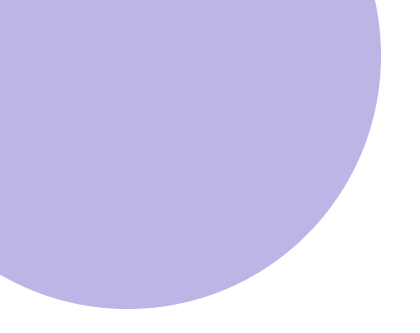
© 2026 Euphoria GenX. All Rights Reserved